Do you have the Microsoft .NET Framework installed?
During the installation, WordTalk will detect if this is currently on your machine and if it not it will direct you to a website where you can download it.
Or, you may wish to download the .NET Framework package from Microsoft.
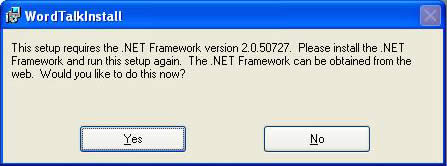
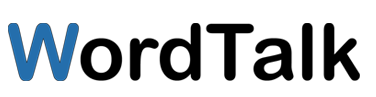
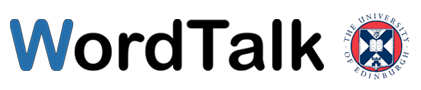
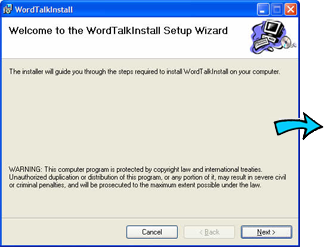
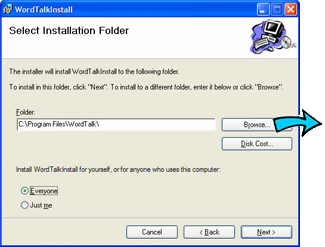
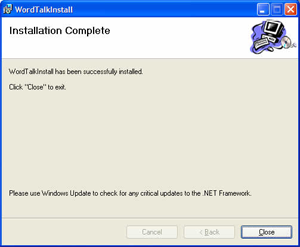
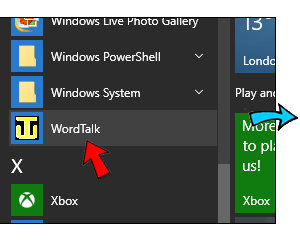
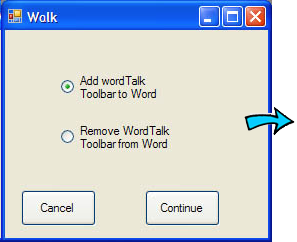
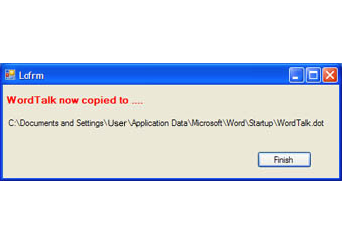
Our social media sites - YouTube, Twitter and Facebook